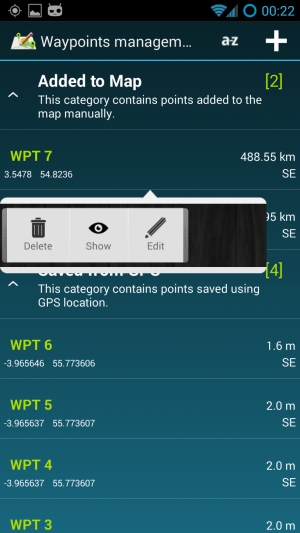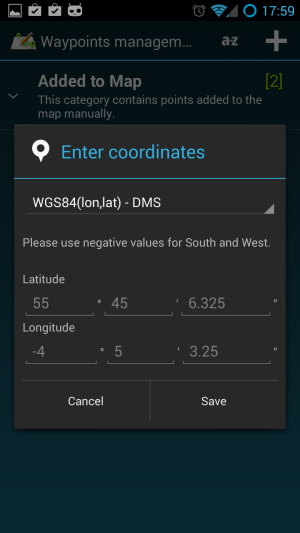Starting from MapPad+ (2.0.1) and MapPad Pro (1.0.1) published on Google Play on 31-09-2013 you can add waypoints providing Latitude and Longitude of the point.
To add the waypoint this way please go to Tools –> Data Management –> Waypoints and press the white ‘Add‘ button in the top right corner. You will get access to the dialog box where you can provide point’s coordinates:
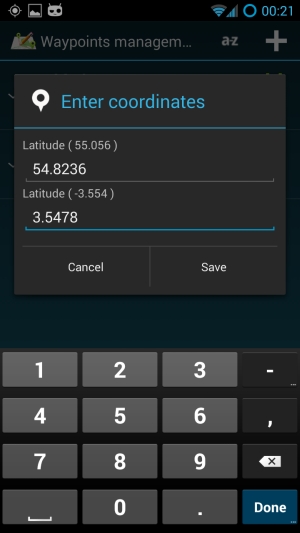
Add Waypoint – MapPad+
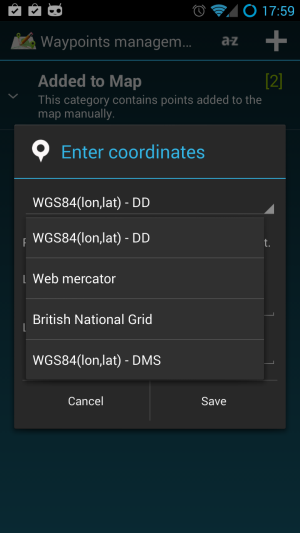
Add Waypoint – MapPad Pro
When the point is added it can be edited using standard method: