OFFLINE MAPS
From version 5.5.0 of the application there is new offline maps model implemented in MapPad.
To get an offline map you need to generate .mbtiles (Follow this guide to generate mbtiles file from Open Street Map data) file using your favourite software (e.g. Maperitive or MapTiler) and put it into SDCard->MapPad->Offline folder.
You can download sample file (Glen Etive UK) from https://drive.google.com/file/d/0B4YOvY9jfmPzLVlPVHFfam5qN28/view?usp=sharing. The above sample file can be visible from zoom level 12 to 16.
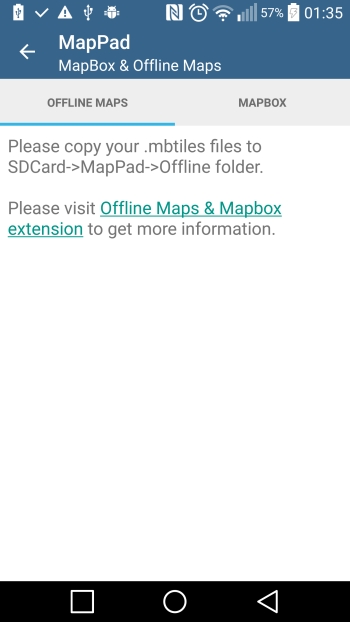
Offline Maps – no files inside the Offline folder
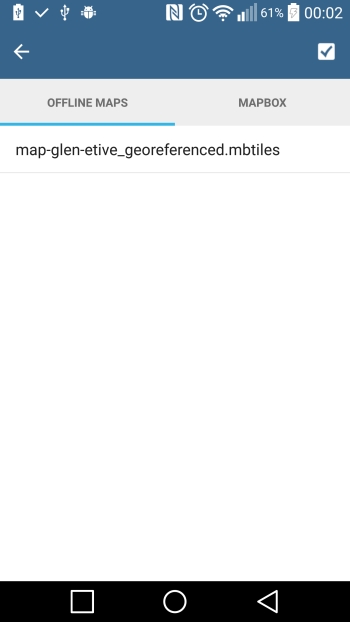
Offline Maps – one file presented in SDCard->MapPad->Offline

Offline Map – Glen Etive area UK

Offline Map – Glen Etive area UK (zoomed in)
Mapbox Maps
Mapbox is very dynamically growing platform and one of the biggest providers of custom online maps. Create your account and access your maps in MapPad.
To start work with Mapbox you need to create an account and get the access token for your content.
The token is available from the project page of the Mapbox account:
Your personal access token must be set in MapPad Settings->Cloud Accounts->Mapbox->Mapbox Access Token:
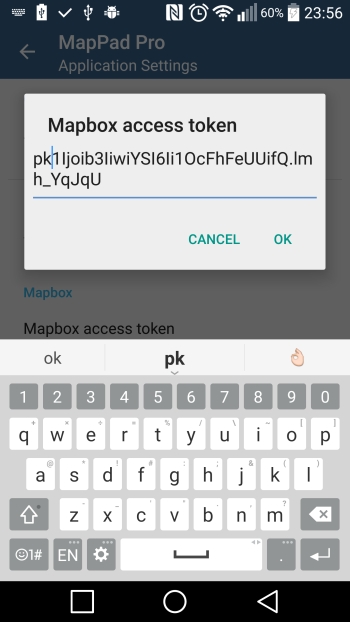
Adding Mapbox access token.
The token verification take place when it is added and if the token is valid access to Mapbox content is granted:
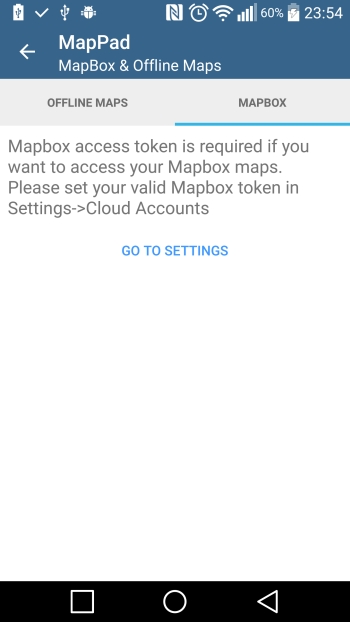
Mapbox Maps – no token provided.
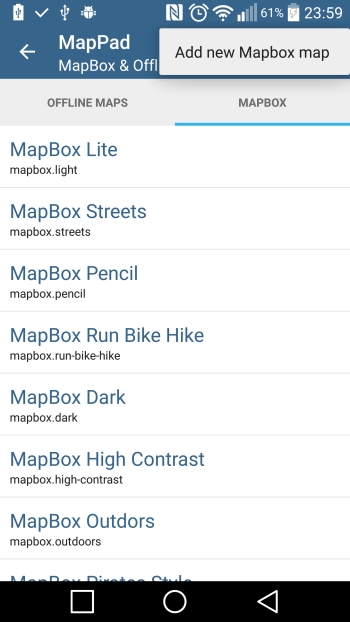
Number of standard Mapbox maps are being displayed when token is properly set in the settings.
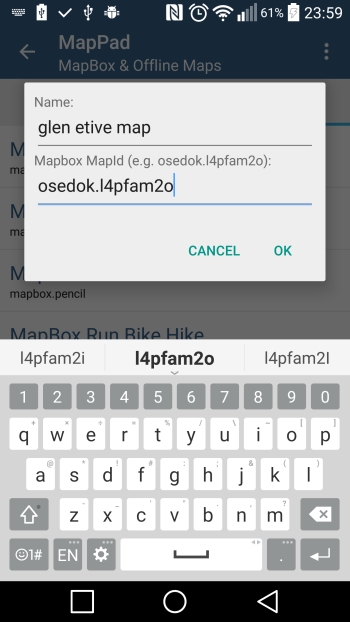
If necessary custom map/project can be added MapBox project to MapPad

Sample custom Map from MapBox


